Python GUI

After looking a multiple options of GUI programming under python I eventually settled for tkinter. The main reason was that tkinter is very ubiquitous and initially though the learning curve wuld have shorter as I was very used to GUI programming using TCL/TK. Turned out that what I known TCL/TK did not translate very well to tkinter in python.
Also I found out some BASIC features that I was used to in TCL/TK were not available in python. For example:
- Implementing optional scrollbars
- Scrollable frames
At some time I considered using kivy but at the end, I did not. Since the main advantage for it is that you can create mobile apps. But since my primary phone is an iPhone, I don't think I would be able to create iPhone apps due to Apple's walled garden restrictions.
So try things out, I wrote a couiple of scripts:
- patoggle
This one is not that interesting as it only shows things on the screen but does not have any inputs. But I though was a good starting project.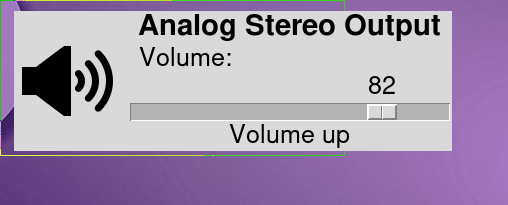
- xprtmgr
This is a more complete application. It was a good learning experience.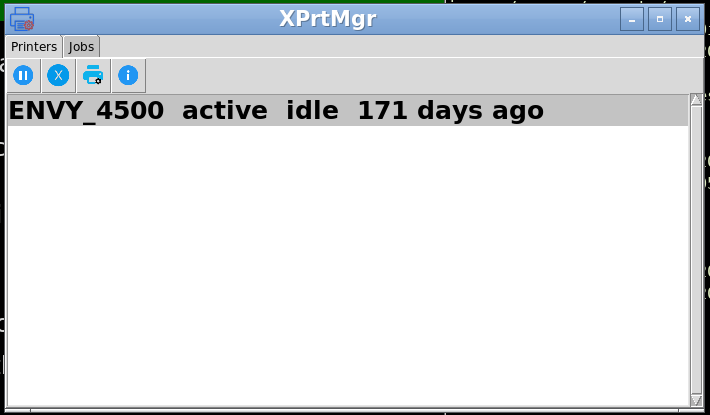
I assume that as I get more experience, things should be easier.