Cinnamon Keyboard shortcuts
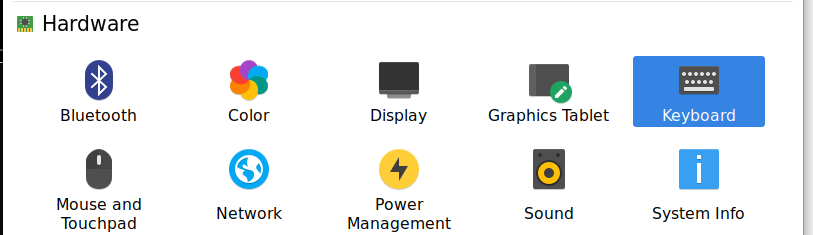
To familiarize with the Cinnamon desktop, here is a list of its shortcuts:
| Function | Category | Keys |
|---|---|---|
| Show the window selection screen | General | Ctrl+Alt+Down |
| Show the workspace selection screen | General | Ctrl+Alt+Up, Alt+F1, Super+Tab |
| Show desktop | General | Super+D |
| Show Desklets | General | Super+S |
| Cycle through open windows | General | Alt+Tab |
| Cycle backwards through open windows | General | Shift+Alt+Tab |
| Cycle through windows from all workspaces | General | Ctrl+Alt+Tab |
| Cycle backwards through windows from all workspaces | General | Ctrl+Shift+Alt+Tab |
| Run dialog | General | Alt+F2 |
| Toggle Looking Glass | General:Troubleshooting | Ctrl+Alt+L (Default: Super+L) |
| Unmaximize window | Windows | Alt+F5 |
| Close window | Windows | Alt+F4 |
| Activate window menu | Windows | Alt+Space |
| Toggle maximization state | Windows | Alt+F10 |
| Resize window | Windows:Positioning | Alt+F8 |
| Move window | Windows:Positioning | Alt+F7 |
| Push tile left | Windows:Tiling and Snapping | Super+Left |
| Push tile right | Windows:Tiling and Snapping | Super+Right |
| Push tile up | Windows:Tiling and Snapping | Super+Up |
| Push tile down | Windows:Tiling and Snapping | Super+Down |
| Move window to left workspace | Windows:Inter-workspace | Shift+Ctrl+Alt+Left |
| Move window to right workspace | Windows:Inter-workspace | Shift+Ctrl+Alt+Right |
| Move window to workspace above | Windows:Inter-workspace | Shift+Ctrl+Alt+Up |
| Move window to workspace below | Windows:Inter-workspace | Shift+Ctrl+Alt+Down |
| Move window to left monitor | Windows:Inter-monitor | Shift+Super+Left |
| Move window to right monitor | Windows:Inter-monitor | Shift+Super+Right |
| Move window to monitor above | Windows:Inter-monitor | Shift+Super+Up |
| Move window to monitor below | Windows:Inter-monitor | Shift+Super+Down |
| Switch to left workspace | Workspaces | Ctrl+Alt+Left |
| Switch to right workspace | Workspaces | Ctrl+Alt+Right |
| Log out | System | Ctrl+Alt+Delete |
| Shut down | System | Ctrl+Alt+End |
| Lock screen | System | Super+L, Screensaver (Default: Ctrl+Alt+L) |
| Suspend | System | Sleep |
| Hibernate | System | Suspend |
| Restart Cinnamon | System | Ctrl+Alt+Escape |
| Switch monitor configurations | System:Hardware | Super+P, Display |
| Rotate display | System:Hardware | RotateWindows |
| Orientation Lock | System:Hardware | Super+O |
| Increase screen brightness | System:Hardware | MonitorBrignessUp |
| Decrease screen brightness | System:Hardware | MonitorBrignessDown |
| Toggle keyboard backlight | System:Hardware | KbdLightOnOff |
| Increase keyboard backlight level | System:Hardware | KbdLightUp |
| Decrease keyboard backlight level | System:Hardware | KbdLightDown |
| Toggle touchpad state | System:Hardware | TouchpadToggle |
| Turn touchpad on | System:Hardware | TouchpadOn |
| Turn touchpad off | System:Hardware | TouchpadOff |
| Show power statistics | System:Hardware | Battery |
| Take a screenshot of an area | System:Screenshots and Recording | Shift+Print |
| Copy a screenshot of an area to clipboard | System:Screenshots and Recording | Ctrl+Shift+Print |
| Take a screenshot | System:Screenshots and Recording | Unassigned, Default: Print |
| Copy a screenshot to clipboard | System:Screenshots and Recording | Ctrl+Print |
| Take a screenshot of a window | System:Screenshots and Recording | Alt+Print |
| Copy a screenshot of a window to clipboard | System:Screenshots and Recording | Ctrl+Alt+Print |
| Toggle recording desktop | System:Screenshots and Recording | Shift+Ctrl+Alt+R |
| Launch terminal | Launchers | Ctrl+Alt+T |
| Launch calculator | Launchers | Calculator |
| Launch email client | Launchers | |
| Launch web browser | Launchers | WWW |
| Home folder | Launchers | Super+E, Explorer |
| Search | Launchers | Search |
| Volume mute | Sound and Media | AudioMute |
| Volume down | Sound and Media | AudioLowerVolume |
| Volume up | Sound and Media | AudioRaiseVolume |
| Mic mute | Sound and Media | AudioMicMute |
| Launch media player | Sound and Media | AudioMedia |
| Play | Sound and Media | AudioPlay |
| Pause playback | Sound and Media | AudioPause |
| Stop playback | Sound and Media | AudioStop |
| Previous track | Sound and Media | AudioPrev |
| Next track | Sound and Media | AudioNext |
| Eject | Sound and Media | Eject |
| Rewind | Sound and Media | AudioRewind |
| Fast-forward | Sound and Media | AudioFastForward |
| Volume mute (Quiet) | Sound and Media:Quiet Keys | Alt+ AudioMute |
| Volume down (Quiet) | Sound and Media:Quiet Keys | Alt+ AudioLowerVolume |
| Volume up (Quiet) | Sound and Media:Quiet Keys | Alt+ AudioRaiseVolume |
| Zoom in | Universal Access | Alt+Super+= |
| Zoom out | Universal Access | Alt+Super+- |
| Turn screen reader on or off | Universal Access | Alt+Super+S |
Spices, these relate to the panel applets:
| Function | Category | Keys |
|---|---|---|
| Show Calendar | Calendar | Super+C |
| Global hotkey or cycling through thumbnail menus | Grouped window list | unassigned |
| Global hotkey to show the order of apps | Grouped window list | unnassigned, Default: Super+` |
| Keyboard shortcut to open and close the menu | Menu | Super |
| Show Network Mgr menu | Network Manager | Shift+Super+N |
| Show notifications | Notifications | Super+N |
| Clear notifications | Notifications | Shift+Super+C |
| Show Sound menu | Sound | Shift+Super+S |
Unasigned functions
| Function | Category |
|---|---|
| Move pointer to the next monitor | General:Pointer |
| Move pointer to the previous monitor | General:Pointer |
| Maximize window | Windows |
| Miminize window | Windows |
| Raise window | Windows |
| Lower window | Windows |
| Toggle fullscreen state | Windows |
| Toggle shaded state | Windows |
| Toggle always on top | Windows |
| Toggle showing window on all workspaces | Windows |
| Increase opacity | Windows |
| Decrease opacity | Windows |
| Toggle vertical maximization | Windows |
| Toggle horizontal maximization | Windows |
| Center window in screen | Windows:Positioning |
| Move window to upper-right | Windows:Positioning |
| Move window to upper-left | Windows:Positioning |
| Move window to lower-right | Windows:Positioning |
| Move window to lower-left | Windows:Positioning |
| Move window to right edge | Windows:Positioning |
| Move window to top edge | Windows:Positioning |
| Move window to bottom edge | Windows:Positioning |
| Move window to left edge | Windows:Positioning |
| Move window to new workspace | Windows:Inter-workspace |
| Move window to workspace 1-12 | Windows:Inter-workspace |
| Switch to workspace 1-12 | Workspaces:Direct Navigation |
| Launch help browser | Launchers |
| Repeat | Sound and Media |
| Shuffle | Sound and Media |
| Turn on-screen keyboard on or off | Universal Access |
| Increase text size | Universal Access |
| Decrease text size | Universal Access |
| High contrast on or off | Universal Access |
My custom commands:
| Function | Command | Keys |
|---|---|---|
| System Monitor | gnome-system-monitor -r |
Ctrl+Alt+S |
| Switch Workspace | wsswitch |
Super+` |
| Find Dialog | catfish |
Super+F |
| Run Dialog | rundlg |
Super+R |
| Screenshot UI | gnome-screenshot -i |
|
| Show windows in All Workspaces | rofi -show window |
Ctrl+Escape |
| patoggle | patoggle output |
Super+KP_Insert |