VM managed disk replication

Introduction
This recipe is for adding disk replication to VMs using KVM hypervisor. The idea is to keep VM operations independant of storage operations in non-vertically integrated support teams. In this scenario, VM Operators only need to manage VMs, and storage is delegated to a storage team that manages virtualized storage delivery services, one of these being replicated storage service.
High level overview
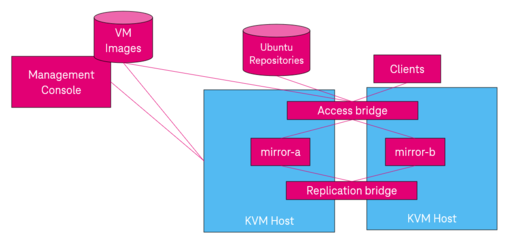
This solution is based on Ubuntu 22.04. Note that normal disk images can not be used as repliacted disks unless they have a DRBD device signature already embedded on them.
There are two KVM hosts, for providing a High Availability cluster. There are two VMs, each running on the different KVM hosts. These mirror VMs are managing the replication.
There are two additional VMs for running the applicaiton. One one of these VMs should be active.
Deployment
- Create mirror VMs with the same configuration:
- 2 vCPUs
- 4096MB RAM
- Netwoks:
- 1 vNIC for replication (does not need to be routed)
- 1 vNIC for iSCSI/NBD protocol (only needs to be routed to clients, i.e. KVM host or client VMs)
- 1 vNIC for management and accessing Ubuntu software repositories.
- 1 OS disk, 1 data disk
- Primary (mirror-a):
- Download required packages from Ubuntu repos
- Configure DRBD and start first sync (this happens in the background)
- Download or copy disk pre-load image
- Set-up NBD server or iSCSI target
- Secondary (mirror-b):
- Download required packages from Ubuntu repos
- Configure DRBD (as secondary)
- Set-up but NOT start NBD server or iSCSI target
Required packages
- drbd-utils : Needed for DRBD
- tgt : Needed for iSCSI
- nbd-server : Used for the NBD server
DRBD configuration
Recommended: Modify /etc/hosts to include IP address of peer VMs.
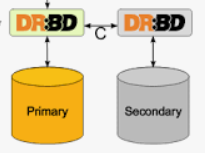
Install DRBD drivers:
apt -y install linux-modules-extra-$(uname -r)
modprobe drbdpath: /etc/drbd.conf
global { usage-count no; }
common { disk { resync-rate 100M; } }
resource r0 {
protocol C;
startup {
wfc-timeout 15;
degr-wfc-timeout 60;
}
net {
cram-hmac-alg sha1;
shared-secret "secret";
}
on  a {
device /dev/drbd0;
disk /dev/sdb;
address ${vm1_ipaddr}:7788;
meta-disk internal;
}
on
a {
device /dev/drbd0;
disk /dev/sdb;
address ${vm1_ipaddr}:7788;
meta-disk internal;
}
on  b {
device /dev/drbd0;
disk /dev/sdb;
address ${vm2_ipaddr}:7788;
meta-disk internal;
}
}
b {
device /dev/drbd0;
disk /dev/sdb;
address ${vm2_ipaddr}:7788;
meta-disk internal;
}
}
Initialize DBRD device:
#!/bin/sh
#
# Do not initialize it twice!
(blkid /dev/sdb | grep 'TYPE="drbd"') && exit 0
. /root/mirdata.txt # defines $drbd_role as primary or secondary
drbdadm create-md r0
systemctl enable drbd.service
systemctl start drbd.service
#
case "$drbd_role" in
primary)
drbdadm -- --overwrite-data-of-peer primary all
;;
esacAt this point /dev/drbd0 can be pre-loaded with the contents of the replicated drive.
Configure NBD server

path: /etc/nbd-server/config
[generic]
[r0]
exportname = /dev/drbd0
# Default to port 10809Start primary:
systemctl enable nbd-server
systemctl start nbd-serverStart secondary:
systemctl disable ndb-server
systemctl stop nbd-server
Configure iSCSI target
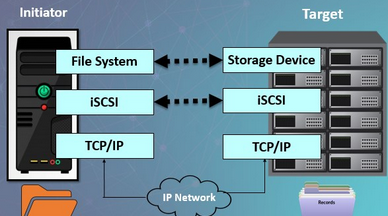
path: /etc/tgt/conf.d/target1.conf
# if you set some devices, add <target>-</target> and set the same way with follows
# naming rule : [ iqn.(year)-(month).(reverse of domain name):(any name you like) ]
<target iqn.2023-10.world.srv:dlp.target01>
# provided devicce as a iSCSI target
backing-store /dev/drbd0
# iSCSI Initiator's IQN you allow to connect
# initiator-name iqn.2023-10.world.srv:node01.initiator01
</target>
Primary server
systemctl enable tgt
systemctl restart tgt
Secondary server
systemctl disable tgt
systemctl stop tgtClient setup

The mirrored storage is exported either as NBD or iSCSI target.
VM clients can mount the storage using the facilities available for that VM's Operating System.
For KVM volumes (to use as OS for example) these are configured in the VM XML depending on the protocol to use.
KVM NBD client
Firewall configuration:
sudo ufw allow out 10809/tcpVM XML configuration snippet:
<disk type='network' device='disk'>
<driver name='qemu' type='raw' cache='none'/>
<source protocol='nbd' name='r0' >
<host name='ip-address-of-server' port='10809'/>
</source>
<target dev=‘vdc' bus=‘virtio'/>
</disk>Port 10809 is the default, so that setting can be omitted.
KVM iSCSI client
For simplicity we are not using iSCSI authentication and simply uses the iqn identifiers and potentially IP addresses to control access.
Firewall Configuration:
sudo ufw allow out 3260/tcpVM XML Configuration snippets:
<disk type='network' device='disk'>
<driver name='qemu' type='raw'/>
<source protocol='iscsi' name='iqn.2023-10.world.srv:dlp.target01/1'>
<host name='192.168.39.184' port='3260'/>
<initiator>
<iqn name='iqn.2023-10.world.srv:node01.initiator01'/>
</initiator>
</source>
<target dev='sdc' bus='sata'/>
</disk>Performance Impact

| Protocol | Emulation | 512 Reads (MB/s) | 512 Writes (MB/s) | 1MB Reads (MB/s) | 1MB Writes (MB/s) |
|---|---|---|---|---|---|
| iSCSI | sata | 174.0 | 11.5 | 316.0 | 131.0 |
| iSCSI | virtio | 201.0 | 15.1 | 317.0 | 133.0 |
| nbd | sata | 164.0 | 12.7 | 308.0 | 130.0 |
| nbd | virtio | 210.0 | 20.0 | 347.0 | 135.0 |
| Direct | sata | 162.0 | 12.7 | 317 | 339.0 |
- iSCSI with SATA emulation provides the most compatibility
- NBD with virtio emulation provides the highest performance.
- iSCSI with SATA has the highest per IOP overhead.
- nbd has lower protocol overhead than iSCSI
- virtio has better virtualization performance than sata emulation
- For large data transfers overhead ceases to be relevant.