Adding a serial port to a QNAP TS-251D

I am using a QNAP TS-251D NAS. Because I would like to switch from QTS to Alpine Linux I though it would be useful to enable the serial port.
The TS-251D has a built-in serial port that is already enabled and only needs to be connected. For that you need a number of parts:
- JST 4-pin connector. I selected Adafruit accessoires JST PH 2mm 4-pins - 3950
- TTL to Serial port level converter. I am using JZK 4 PCs 3V-5V RS232 to TTL serial port module.
In addition, I am using a 3D printed bracket to hold the serial port.
Examinig the QTS environment you can see that there is indeed a /dev/ttyS0 device (a serial
port) and it is enabled in the Kernel command line with:
console=ttyS0,115200n8Simmilarly you can find in the /etc/inittab a line:
ttyS0::respawn:/sbin/getty -L ttyS0 115200 vt100So there is a serial port available and being used for debugging.
To make it visible to the outside, you only need to connect to JST1
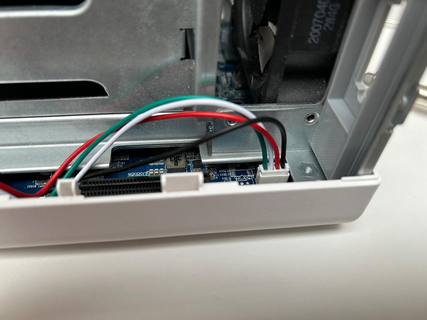
Pins from left to right.
- GND
- RX
- VCC
- TX
For the bracket to hold the serial port I printed this 3D Model.
Place the Serial module on the 3D printed bracket.
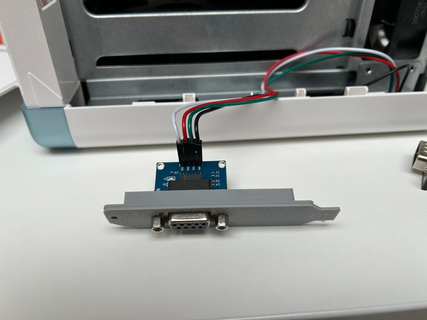
And mount it on the case:

