Set your google account to automatically delete
Want to share your family photos after your death, but take your search history to the grave? All that and more is possible with Google's Inactive Account Manager.
How You Can Control Your Information After Death
It's not nice to think about, but one day, you will die, along with the keys to your online kingdom. And these days, those online accounts can hold a lot of stuff you may want to pass on.
Your Google account has a feature tucked deep in the bowels of your account settings called "Inactive Account Manager". Although the feature is several years old now, it's practically unknown among Google users–in a casual survey of people outside our office who had Google accounts, not one of them was aware of the feature.
Inactive Account Manager is what fans of old spy movies and psychological thrillers will immediately recognize as a "dead man's switch". Once activated if you do not interact with your Google account in X amount of time, then Google's servers will automatically either notify your trusted contacts and/or share specified data with those select contacts. Or, at your instruction, it can wipe your account.
In this way, you can ensure that things like family photos stored in Google Photos are available to your family, that your spouse can will have full access to your contacts to manage your business affairs, or that anyone you wish to share your account with upon your demise or incapacitation can access it legitimately and without resorting to masquerading themselves as you.
Setting Up the Inactive Account Manager
To set up Inactive Account Manager, make sure you're logged into your Google account and visit this page.
You can supply a contact phone number for the person (don't worry, they won't get an immediate text indicating that you've selected them, so there won't be any awkward conversations about death triggered by this process). Then you need to specify what Google data you want to share with them. We'd encourage you to apply this step selectively, and not simply check "Select all". Most of us would happily share our Google Photo collections with our next of kin, after all, but would prefer to take our search histories private.
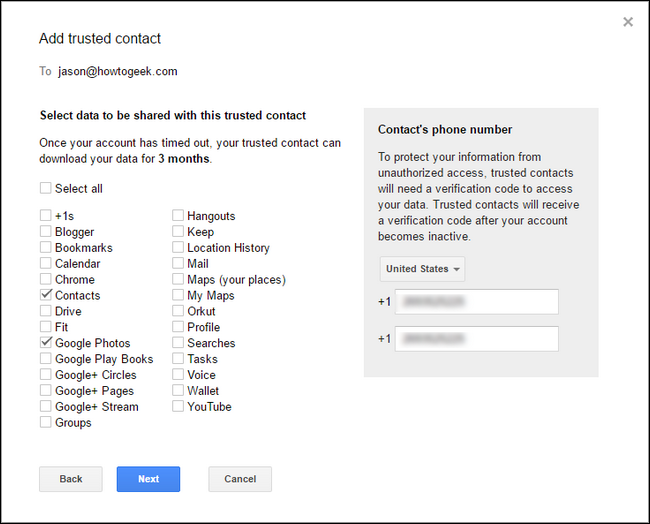
The final step is the weightiest one: selecting whether or not your Google account will be wiped upon the completion of the timeout period.
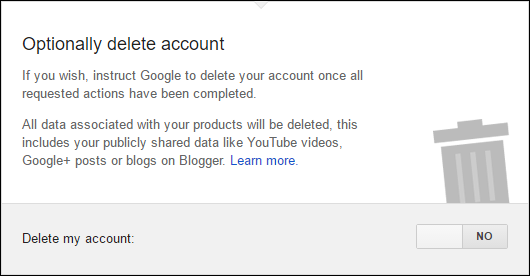
There is no option to partially delete the data, so make this very binary decision with care. You cannot, for example, wipe your search history and email but leave your YouTube content and Blogger posts intact for posterity. Once the countdown is complete, like a real dead man's switch, the account data is gone forever.
Source HowToGee