Replacing Emacs with Atom
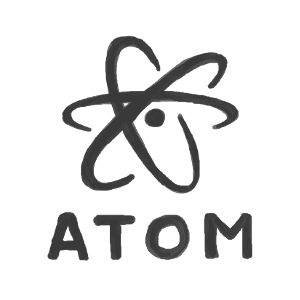
As an old UNIX guy I have been using emacs for years. So in a way, I am very comfortable with using it and most of keyboard shortcuts. But, it really is an old animal and I have been thinking that I should be moving to a more modern replacement to it for quite a while.
My latest attempt (and the most serious attempt to date) has been trying atom. Atom is a new editor from the makers of github which claims to have been inspired by emacs and also supports the latest web technologies.
After using it for some time, I found the following conclusions:
- I am really used to using CTRL + key to move around. And switching to the dedicated arrow and home/end keys feels like a step backwards. I might be old fashioned, but it really is about keeping your fingers in the keyboard "home" row. Also, while the arrow keys are easy to find, I have trouble with the home/end keys (which apparently I use a lot when programming). Specially because I switch between a laptop and full size keyboard all the time.
- I really like the automatic programming style automation in Emacs.
- I miss the record macro/execute macro facility of Emacs.
- The automatic "(" inserts ")" really annoys me.
- Browsing for extensions in "Atom" seems a bit non-intuitive to me.
- I am used to using the command line and open the files in a running editor directly from there. I am able to configure emacs to do this, it is not clear to me how to do this with Atom yet.
- I don't know why I am so used to the Emacs CTRL+S (search) functionality.
The following things I really like:
- Syntax highlighting is quite solid
- The project view pane is very useful.
- The Markdown preview pane.
So up to know, looks promising but I am not convinced. I still using emacs specially because it sometimes feel that atom is slow to start.